

When documents have been saved, check the documents you want to delete from scanner.
#Web guest websys webarch mainframe pdf
Rename and save PDF from the pop up to designated folder. Select the scanned document you wish to save and click PDF. GET /web/guest/en/websys/webArch/mainFrame.cgi'/>alert(okie)hello Web Image Monitor alert(document. Click on Print Job/Stored File, and then click on Document Server.
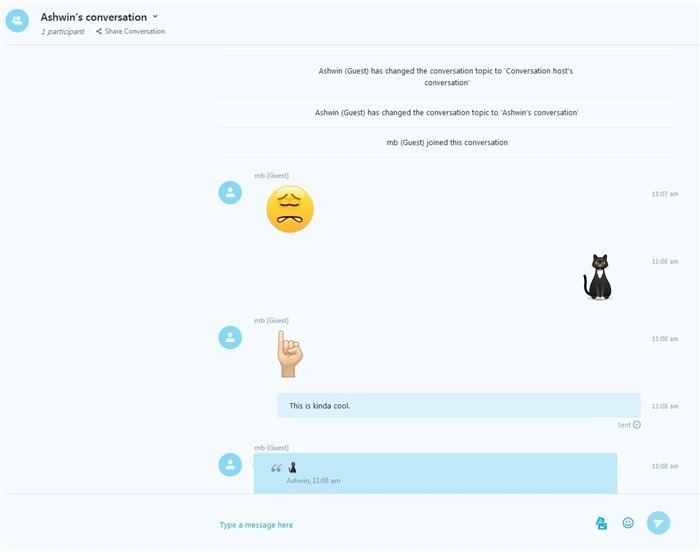
Request made to the http site of the printer and the application makes a redirect to https site, which is injecting the URI value in the response in oder to redirect to the site url. Top Page > Connecting the Machine/ System Settings > Monitoring and Configuring the Machine > Using Web Image Monitor > About Guest Mode and Administrator Mode. Checking, modifying, printing, or deleting print jobs stored in the Document Server. Checking the print job status or history. The web portal of RICOH MP C4503 Web Image Monitor application is vulnerable to the HTML injection, reflected cross site scripting and sensitive data disclosure. The following operations can be remotely performed using Web Image Monitor from a client computer. The simplex/duplex shows the number of sheets of paper output. Vulnerability: Cross site scripting (Reflected) & HTML injection # Reference : MP C4503 Web Image Monitor XSS and HTML injection Over time, the term dork became shorthand for a search query that located sensitive information and dorks were included with may web application vulnerability releases to show examples of vulnerable web sites. # Affected Product: RICOH MP C4503 Web Image Monitor Alert Alert Messages (0item(s)) Status System. # Google Dork: inurl:/web/guest/en/websys/webArch/mainFrame.cgi Refresh Device Name: SAVIN MP 6002 Location: Comment: Host Name: RNP0026735D88CF. # Exploit Title: RICOH MP C4503 Web Image Monitor XSS and HTML injection


 0 kommentar(er)
0 kommentar(er)
